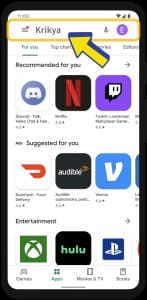-
Open the App Store:
- Open the App Store on your iOS device.
-
Search for the App:
- Use the search bar and enter “Krikya” to find the app.
-
Select the Official App:
- Choose the official app from the search results.
-
Download and Install:
- Tap the “Download” button and then press “Install” once the download is complete.
-
Confirm Apple ID:
- If prompted, enter your password or confirm using Touch ID/Face ID to complete the installation.